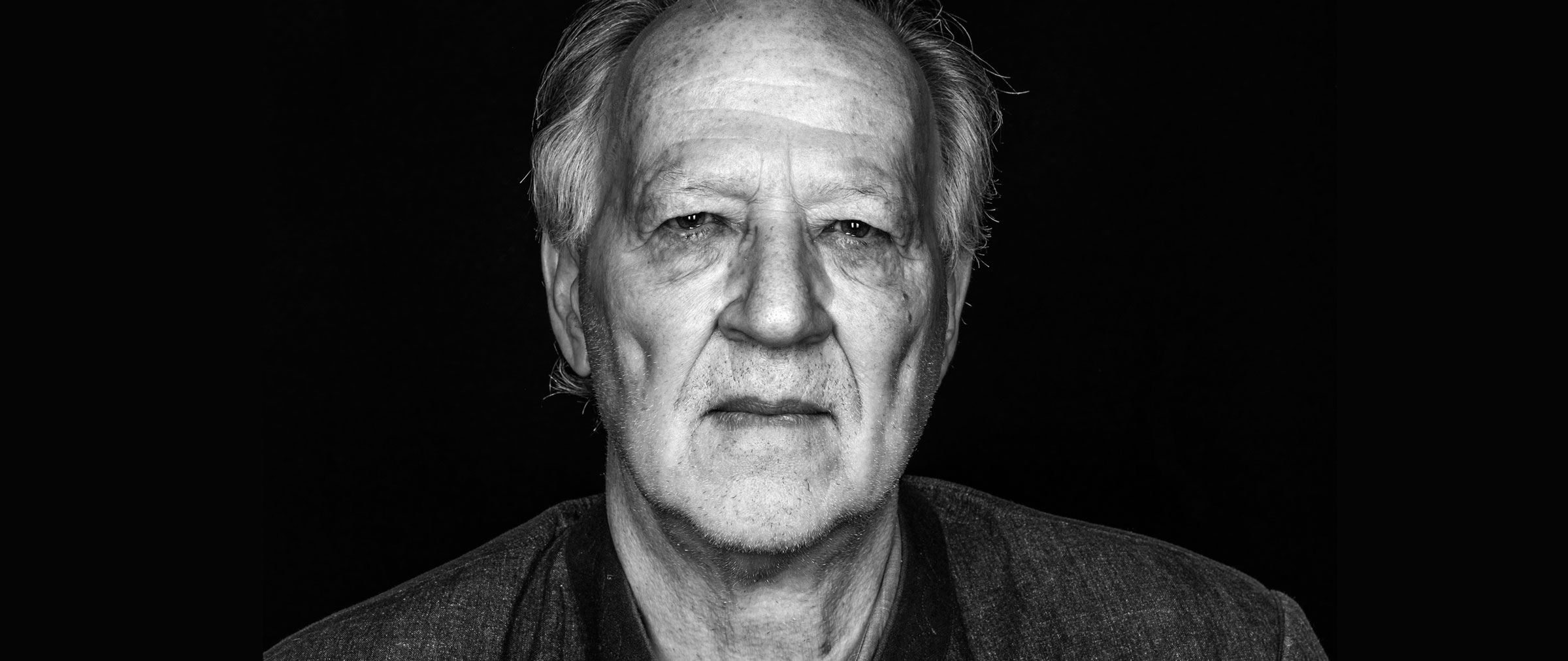Retail Videos: All You Need is a Phone
What if I told you you could make great retail communication videos with just your smartphone?
It's true, and we'll show you how.
1. Set Up Your Studio
The biggest mistake beginner video makers is to “just start shooting.” They’ll pull out their phone, tell a coworker to stand in front of a white wall, and give ‘er a whirl. But, then, when the footage looks like a typical snapchat, they’ll give up and assume they’re missing some critical ingredient.
In a way they’re right, but it’s not a fancy camera or a month of classes, it’s just a little preparation.
Part of that is setting up your studio. At Myagi, we help people at brands and retailers make great product training videos. For that, a studio normally just consists of some products, a table, a tripod, and every light you can wrangle your hands on. If you’re feeling fancy, maybe add some branding merchandise in the background of the shot.
Vaude's Studio Set-Up for shooting content for Myagi: iPhone, tripod, lights, branding, and the products in question.
→ The products are the subject of your video, what you’re talking about.
→ The table gives you something to put the products on so they can be displayed even when you’re not holding them. It also gives you a solution to the classic “what should I do with my hands” problem - just keep them on the table.
→ The tripod is, obviously, for holding your camera steady. This is how we avoid the annoying handheld, jittery footage look. We talk more about building a video kit for simple smartphone videos in our gear guide, but the tripod is the most neglected piece so it's worth mentioning here.
→ The more light you put in your video, the better it will look. Don’t worry if it all seems too bright in person, more light of all kinds is the best friend of your camera.
→ Lastly, add a little spice to the shot with some branding. Moz, and their Whiteboard Friday series, is a great example of some easy ways to do this.
2. Write Your Script
Here’s the other pitfall of too little preparation: you can’t just wing the talking points. Yeah, I know you know your product inside and out, but it’s truly a rare talent to speak naturally on camera, and no one can do it without practice. That’s why famous documentary filmmaker Werner Herzog once exclaimed, “It’s like Death staring at you when you look at a camera.”
Deeeeeeath
So yes, you need to write a script.
You might even find that the process of putting the script together clarifies the thoughts in your brain enough that you can then pop onto the camera and rattle off what you need to say without reading a bit of it, but having a script at the ready will always help.
3. Set Up Your Phone
Any modern phone with an HD camera has more than enough power to film great training videos, but that doesn’t mean it will do so automatically. There's a few things you should be doing to make sure your phone not causing you problems.
These are the big 3:
- 1.Maximize the quality. Most phones will not be set to their maximum recording resolution by default. The way to do this will be different for each phone, but it should be located in the settings. While you're there, try to set your cameras frame rate to 30 frames per second.
You can learn more about frame rate, and its impact on video, over here.
- 2.One of the most annoying trademarks of amateur video is hunting focus and constantly changing exposures. Like this.
That's why you want to make sure to lock your exposure and focus on your subject. If you're shooting alone, just lock it on the table you'll be standing in front of, or have a colleague stand in your place. With most phones, locking exposure and focus can be done by holding your finger down on the portion of the screen you want the phone to focus on.
- 3.Clean your lens. I can practically feel your eyes rolling at this one, but yes, you need to clean your lens. Even a little smudge can have a big impact on the quality of video your phone puts out.
And no, don't just use your shirt, you'll just scratch up the lens! Do this instead.
4. Shooting Your Video
You’ve got your studio set up, your script written, and your phone primed for capturing the video you need.
Now you just need to shoot it.
Like I mentioned, most of us will find the experience extremely awkward the first couple times around, so I have some tips to make it go easier.
- 1.Shoot the video alone. Unless you need extra help, shooting your first few videos alone alleviates some performance pressure.
- 2.Don't stop and start. Set your phone to record and walk through your full script. If you mess up, as you will, go back a few sentences and start over. Don’t give in to the temptation to starting and stopping the recording. You can go through and edit the bad takes out later.
- 3.If you need some help from some notes, try not to hold them in your hands. Put some notes on the table or, better, write them on a white board behind the camera. Holding notes is just an invitation to shuffle or fold them while you’re talking.
5. Edit the Video
Railing off a script in one take is impressive, but a great looking video always comes through in the editing.
You can see this in the work of any prominent youtube celebrity (great examples to watch for how to self-product videos). Look for the rapid cuts that convey energy and probably cover up any verbal flubs, and notice how there aren’t any awkward pauses. By cutting out everything extraneous in your recording, you’ll be able to take a recording session that felt forced, awkward, and error-filled, and make it look like a professional production.
Fortunately, most computers and even phones already have surprisingly capable video editors pre-loaded onto them, or available for a small price. These are some of our favorite free desktop and mobile options.
For more info on editing videos on your phone, check out these learning resources: